
Do you want to initiate Coding and Robotics at your school, and don’t know where to start?
This course is a seven-part series that guides educators on how to get started with Coding and Robotics. It aims to provide educators with valuable insights and knowledge on initiating Coding and Robotics programmes in their schools or as part of an extra-curricular activity. The course covers a wide range of topics, including classroom setups, curriculum options, various coding languages, and software and hardware options.
By the end of this course, educators will be capable of applying their knowledge and skills acquired to plan and execute Coding and Robotics educational initiatives at their schools.
View the following modules covered in this course:
- What is Coding and Robotics?
- STEAM labs and classroom setup
- Exploring curriculum
- Different coding languages
- General Software
- Hardware options
- Conclusion
View the following video to introduce the course.
Course Content
Module 1: What is Coding and Robotics?
About Instructor
Ratings and Reviews




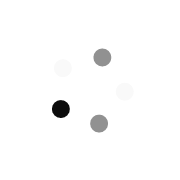
I would like to enroll in this course can i be assisted as to how?