Sign in with your Snapplify account to access this course.
In this mini-course, we will discover all we need to know about setting up your textbook orders on Snapplify Engage, from choosing your textbooks to setting up groups and the parent and learner journey.
Course Content
About Instructor
Ratings and Reviews
4.8
Avg. Rating
9 Ratings
5
7
4
2
3
0
2
0
1
0
What's your experience? We'd love to know!
Login to Review
What's your experience? We'd love to know!
Login to Review

Login
Accessing this course requires a login. Please enter your credentials below!



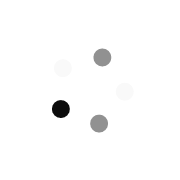
It provides the time saving benefits of digital purchasing.