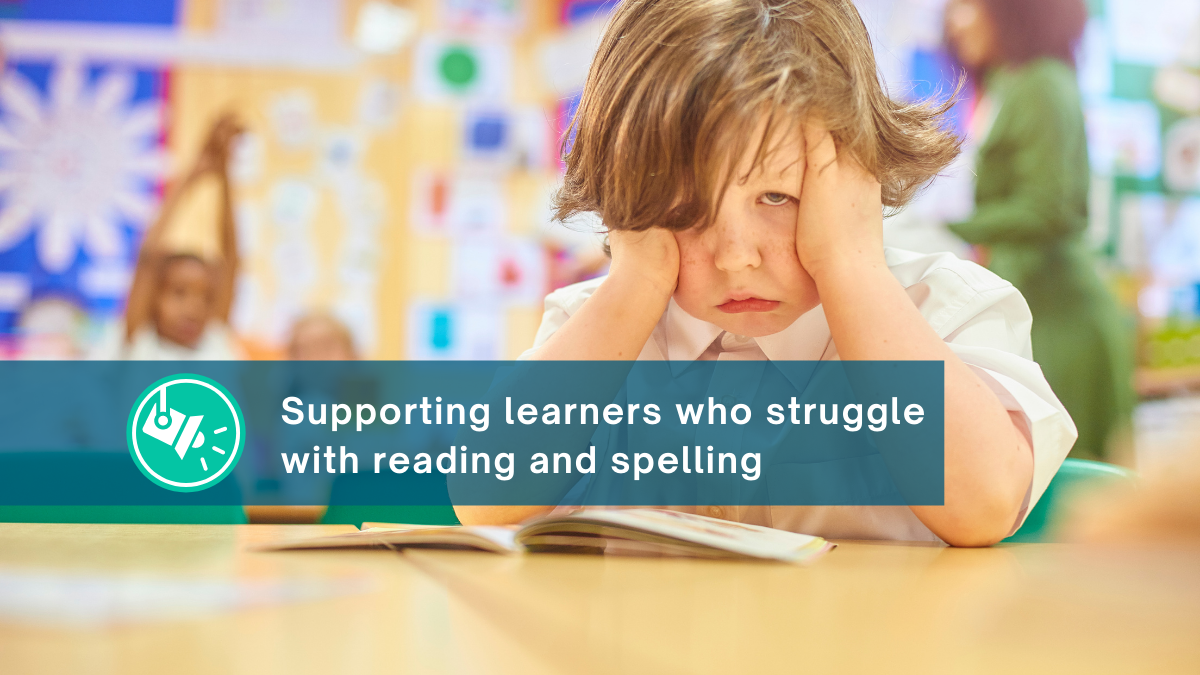A little more than 13 years ago, I created My Klaskamer – a free blog where I could share ideas to help parents and teachers of young learners. I realised that many of the concepts that I addressed in the classroom and during parent-teacher conversations were similar in nature and tried to find a way to share helpful ideas on a platform to be accessed by all. Since then, my blog has helped many student teachers, seasoned teachers, and parents to add ideas to their repertoire and to print multiple free resources. I also have my own Teacha Shop, where I’ve made printer-friendly resources available in both Afrikaans and English. To follow are some ideas for remedial work or ‘intervention on the go’ that I have found helpful.
Begin with common problem areas in the classroom
The first step towards intervention and supporting struggling learners is to proactively address concerns that we regularly notice within the classroom. When children are reminded of possible problem areas with regards to letter formations, the direction of letters (if young learners confuse letters such as p, d, p and q, or t and f), the order of numbers (e.g. 13 versus 31), or tricky words in a book, it alerts them and helps them to double-check their work. If you show the possible problem areas to everyone, they’d be more aware of checking their work.
Focus on the fundamentals of reading and spelling
With regards to reading and spelling struggles, it is important to review the initial building blocks of learning to read – reviewing phonics and phonemic awareness, auditory and visual perceptual skills, reviewing sight words, reading aloud with a peer or an adult, and checking reading comprehension by means of drawing pictures, retelling the story, or by writing a short summary about the story. Can the child recall what happened first, in the middle, and at the end of a story or chapter? Can they provide rhyming words for short words from the story? Can they play word games such as replacing the initial or final sounds in a given word? These are good skills to review regularly during the week.
In my classroom, reluctant readers or spellers have special access to a box of letter stamps or magnetic letters to build the respective words we discuss. With modern cell phones, it is also easy to take pictures of the children’s work for assessment purposes, rather than expecting these learners to write traditional spelling tests.
Reviewing directions and prepositions is important to ensure that everyone understands where to begin reading or writing on a page. Explaining the expectation to read from left to right is just as important as knowing to add or subtract numbers in the correct order. Ensuring to demonstrate the expectation when an instruction is given is an important adage to learning for young and old.
Make use of visual aids
When I work with learners who are new to a language, we use a lot of visuals such as showing and touching crayons to point out certain colours, matching numbers and quantities, matching initial sounds to pictures (e.g. a is for apple), singing songs to review concepts or to remind learners how to write letters (e.g. ‘round and round and up and down’). These songs or rhymes do not have to be formal songs but any repetitive wording that helps to make the concepts stick.
We often page through familiar stories to look at the pictures and use the pictures to discuss new vocabulary before we read the story. We initially use the new words orally in sentences and then write them down. These new sentences can be read together or illustrated before reading.
Incorporate technology
Use websites such as Spelling Training to review English words. Here, learners can type their own words, listen to the pronunciation, and then play various revision games. We enjoy Writing Wizard, which is an app that allows one to type the word, record the pronunciation, and then to trace the words according to appropriate letter formations. It is quick and exciting for everyone and can be used in any language.
Older learners enjoy the use of technology to connect, so I often type short passages on programs such as Microsoft Word and show them the Read Aloud feature to help them listen to new text. On websites, we access the Google Chrome extension tool called Immersive Reader. When clicked, the tool will adjust the contents of the page to a simpler format and provide the option to have the text be read aloud. If preferred, learners can change the background to a colour that is easier on the eye and then access the picture dictionary to assist them in making meaning out of new and tricky words. In extreme situations, we have accessed the translation features to ensure that the work is understood.
Some of my learners struggle with specific reading and spelling difficulties (such as Dyslexia). Besides using options such as Immersive Reader or Read Aloud, we also access free dictating features on Google Docs, which types the words as you speak. When the spelling of a single word is required, it helps to ask Google or Siri to provide the answer. This helps to rule out the stress or anxiety attached to spelling. I often use these features in front of my learners to normalise it, in addition to using various dictionaries.
When doing research, we have gone to pages such as Wikipedia and changed the language to Simple English. Using this feature together with Immersive Reader has helped many a learner to work slightly more independently and gives them ownership of their learning when the new language and vocabulary seemed too hard to understand.
Reinvent your teaching style
During the COVID-19 lockdown or distance learning periods, teachers worldwide have reinvented their way of teaching. Many teachers started recording themselves reading prescribed novels or explaining concepts to share on platforms such as YouTube. It is definitely worth a try to look for extra (and varied) explanations to share with classes, not just for struggling learners, but also to enrich the knowledge of everyone. You can create your own step-by-step videos or use pictures of classroom posters for reference. Make these pictures, links, or videos available to the class on your classroom page or blog, so that they can access it when doing homework or when working at their desks. This is especially helpful to learners who are too shy to ask for help or another explanation.
Helping others find solutions has always been a keen interest of mine. Feel free to contact me on My Klaskamer or have a look at over 200 resources on my Teacha Shop, a forum where you can peruse printer-friendly resources in both Afrikaans and English.
About the author:
My Klaskamer by Juffer has been the ‘go to’ blog for Foundation Phase teachers for more than a decade. Juffer also has a store on Teacha! with many resources (from flashcards and worksheets to posters and decor) for Foundation Phase teachers and parents, both in Afrikaans and English.